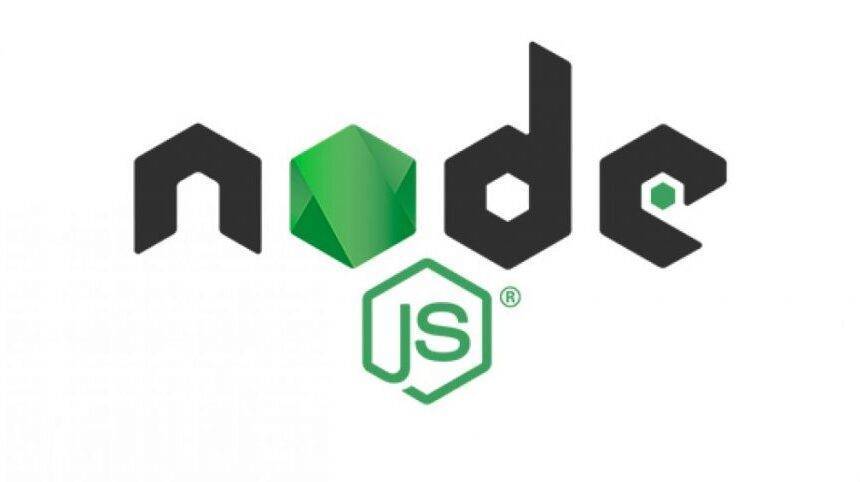Install Node Js from Ubuntu Packages
Install Node Js from Ubuntu Packages Introduction Node.js is a JavaScript platform for general-purpose programming that allows users to build network applications quickly. By leveraging JavaScript on both the front- and back-end, development can be more consistent and designed within the same system. Node JS is required to run the UI of the Explorer and