




 Monero Mining in Windows GPU(Graphics Card Nvidia)
Monero Mining in Windows GPU(Graphics Card Nvidia)
We know everyone wants Bitcoin, but as of today, it’s very difficult to mine and require a very high-end hardware. Those who don’t want to invest and are eager to enter the digital currency should start mining alt coin with investing any cash. Best altcoin available for mining includes Ether , Monero , Dash , Zcash and Many more.
Mining crypto currency is a new way to invest your computer power to earn more extra bucks especially for IT professional, or any one who has good knowledge of computer.
Are you late in Monero Mining?
The answer is NO, crypto currency is still at infant stage as well as the technology behind it. Many coins are available today to mine, this currency is widely used in countries like Japan, the US in India it has its presence in Bangalore and some more tier 1 cities.
Those are new to the concept of crypto currency and have missed the gold rushed of Bitcoin and Ether should start immediately without even minutes of delays.With every delay, the difficulty is increased and the award is reducing.But the good thing is the value of the crypto currency is increasing daily exponentially.
In the early days of Bitcoin in 2010, it was easy to mine Bitcoin but it was very costly since the value of Bitcoin was in few dollars. But in the span of few years the value rosed to $4500+, many became millionaires because of early action. It’s your turn start mining Monero or Ether or Zcash.
Not it’s not possible to mine Bitcoin without heavy investment in hardware. The best option is to mine other currency.Best altcoin option available with the good return is Monero.
It’s your turn start mining Monero or Ether or Zcash.
49nQhiueP1JgejXxua75QngNprtWMHmhQWxfxwDUAZohWTZuCvFjpuA4xsTB32De8UXjR8j9aM6kEFZuUp6C4Ak42E1fi45
There are many CPU miners available for Windows few of them include Claymore GPU,ccminer and many more..
First download the software from cc miner software from here for windows gpu mining
Extract the download content.
You will find a exe “ccminer.exe” , create the shortcut in the desktop as shown in the image
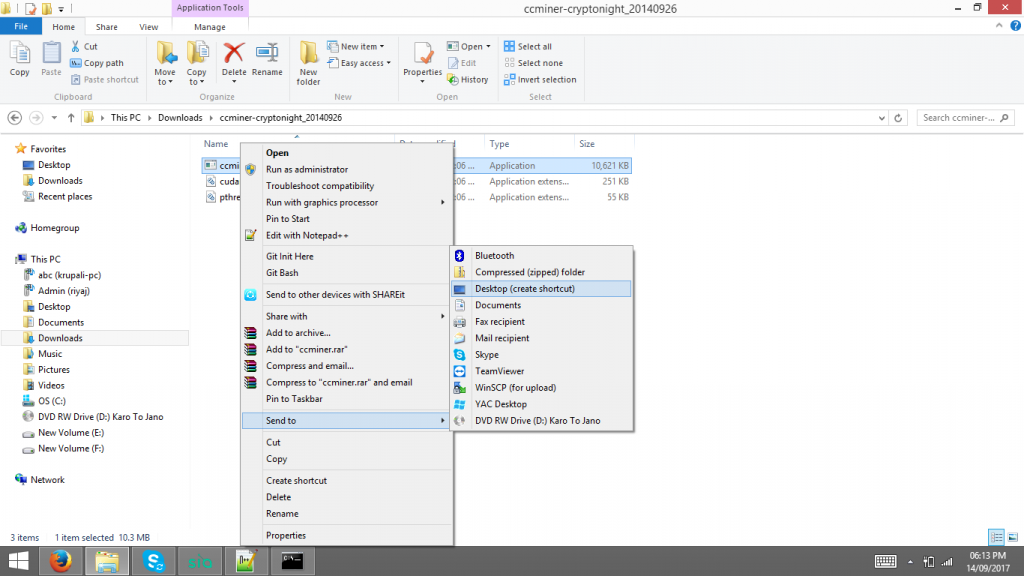
Right click on the shortcut and open properties
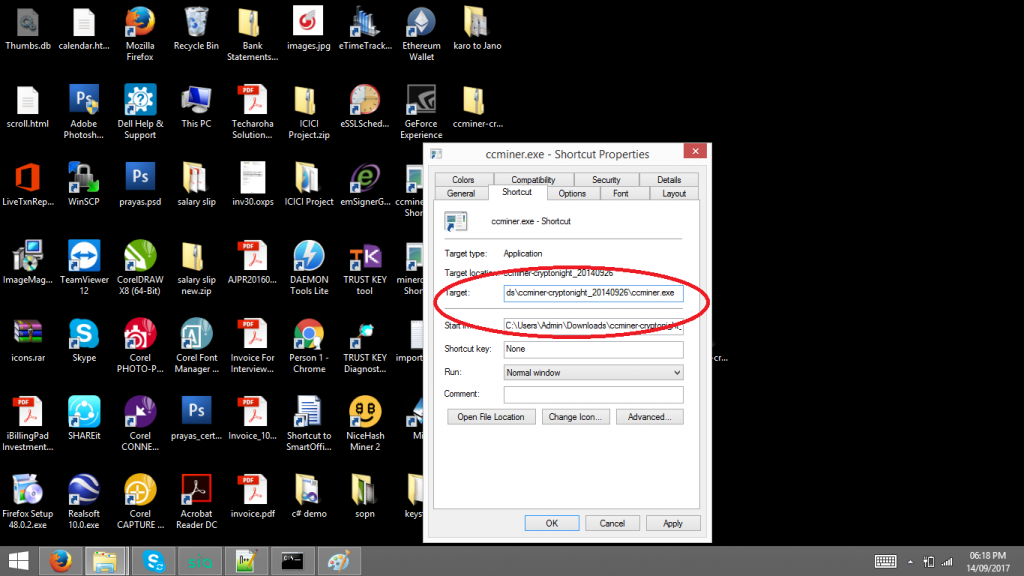
In the target section as highlighted above , go to end and enter following line after and enter following command
#here try to understand the command
# base command is -o [Pool Address] -u [your wallet address] -p [worker identifier or your email]
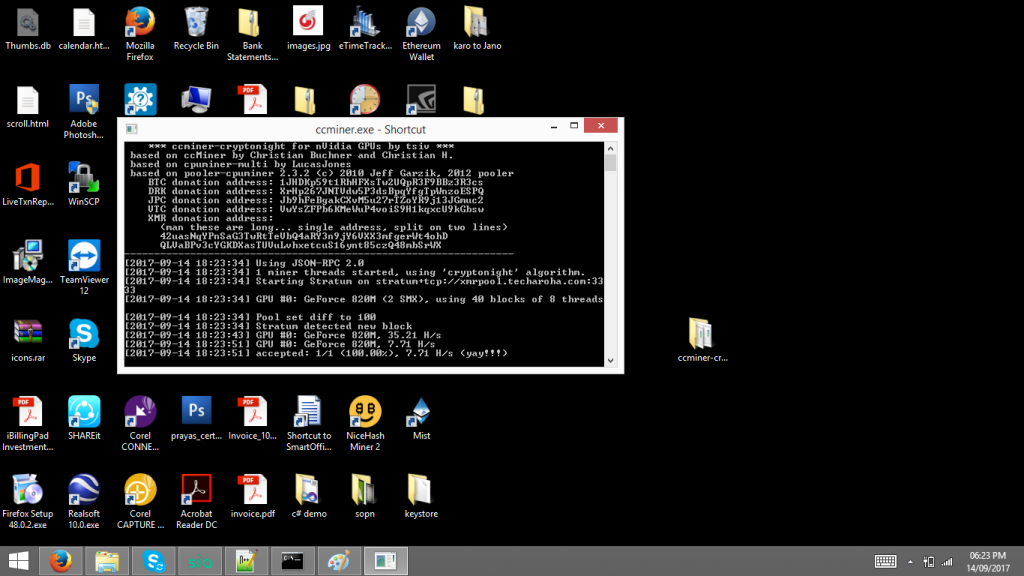
Any queries, please contact us over here.